Artificial Intelligence (AI) has moved from being a buzzword to a transformational technology. In the Oracle landscape, the integration of AI within the Human Capital Management (HCM) suite is changing how HR teams recruit, develop, and retain talent. Rather than viewing AI as a black box, it’s importantto understand that Oracle’s HCM portfolio incorporates both adaptive intelligence and generative AIcapabilities– each designed to assist HR professionals in different ways.
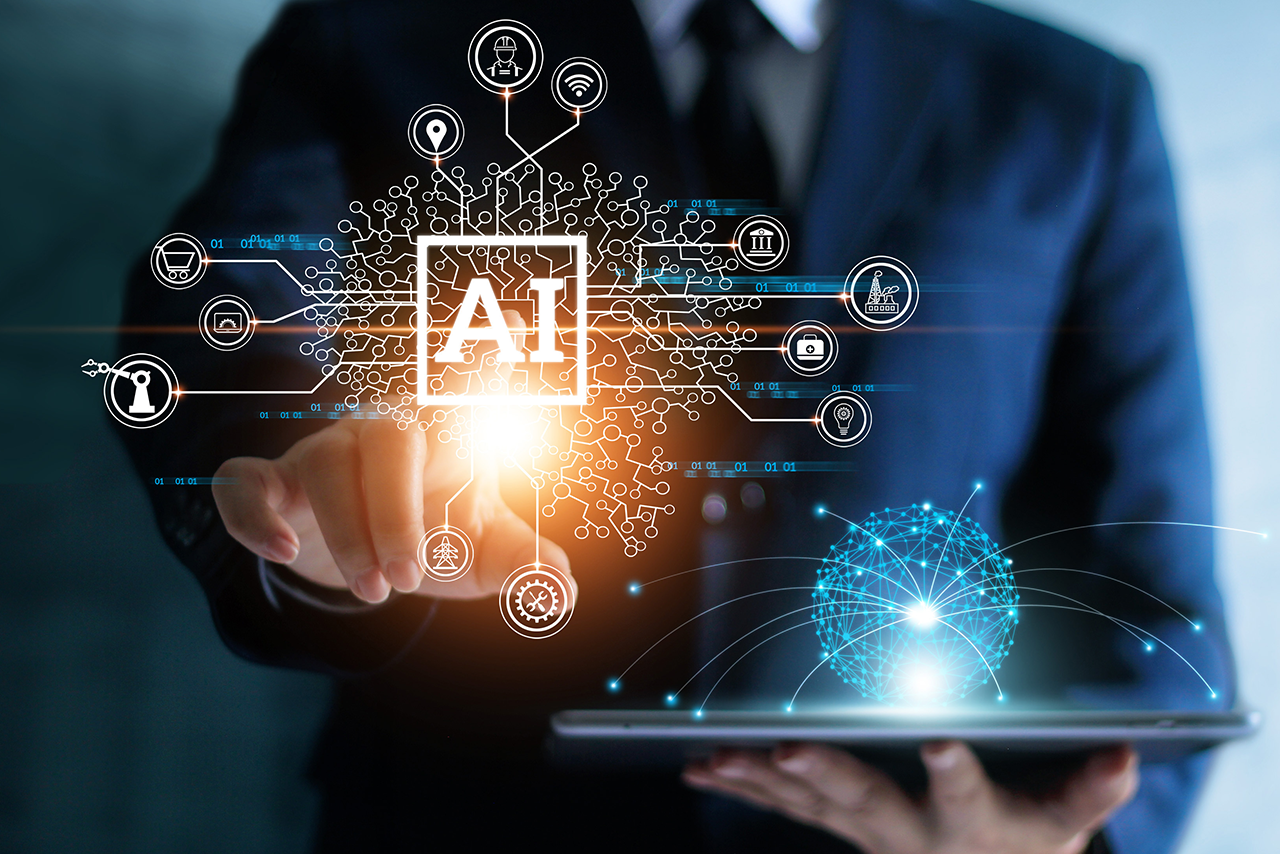








.png)