Android devices are most commonly used among customers worldwide. Customers need quick access to their data. For such needs, there comes a feature called Wave Analytics for Android using the common Mobile Device Management (MDM). Wave analytics has Read-only dashboards on mobile and it can support Apps, dashboards, and lenses.

Wave Analytics just need a Wi-Fi or data connection for processing. With the help of Wave Analytics, every customer can get instant responses from any data source.
This article shows how to access the Wave Analytics components like apps, lenses and dashboards using android mobile and the Salesforce Wave Analytics app.
We can only view the dashboards and lenses in the Salesforce Wave Analytics app using android mobile.
Requirements
Install the “ Salesforce Wave Analytics” app from Google Play.
Supported Versions
Android 5 and later versions.
Implementation
Pre-requisites: (Desktop view)
1. Wave Analytics application should be created for the specific user who is going to use this app in android mobile.2. Apps should be created by using the app creation wizard.
By default, we can see three apps present in the wizard:
a) My Private App – as the name suggests it is visible only to us
b) Shared App – available to everyone in our org who has access to wave
c) My DTC Sales – sample app created (in developer edition)
We can also create different apps for different teams across your organization and can provide access to them based on our needs.
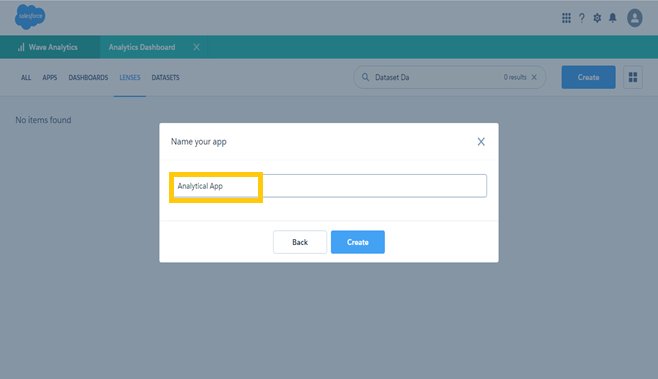
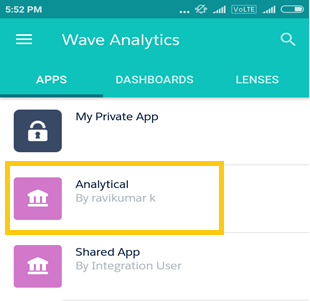
5. Dashboards should be created for the dataset.
The dashboard is an effective tool in Salesforce which provides an interactive view of data. Wave dashboard designer helps us to design our apps more easily and quickly. We can also create a customized layout for supporting multiple devices across many platforms. Wave dashboard designs provide many additional features than the classic designer. And one notable feature is we can create layouts for multiple devices.
Main elements present in the dashboard designer:
Selection-Based Filters1. Key Performance Indicators
2. Charts
3. Tables
The below screen shot shows the available templates while creating a new dashboard.
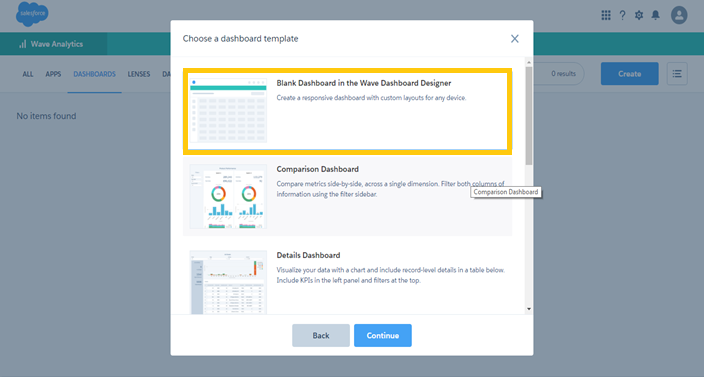
Following are the steps to use Wave Analytics on your android mobile
1. Install Salesforce Wave Analytics app in your android mobile.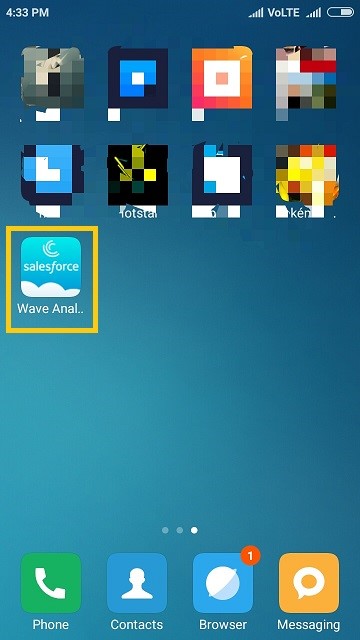
3. Provide your login credentials for the Salesforce instance.
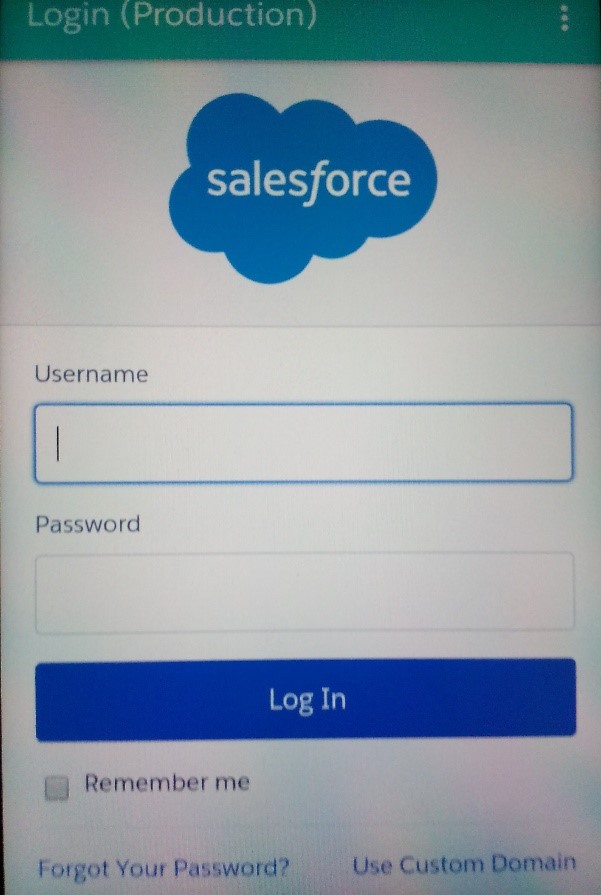
The user will be navigated to APPS tab.
Mobile App View
1. AppsThe created app is available in mobile phone.
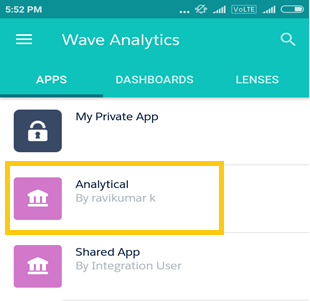
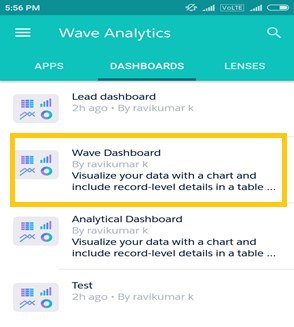
Click on the App Analytical created using desktop view. The user would be navigated to Analytical Wave App which contains the Dashboards and Lenses under this app. The below screen shot shows Lenses
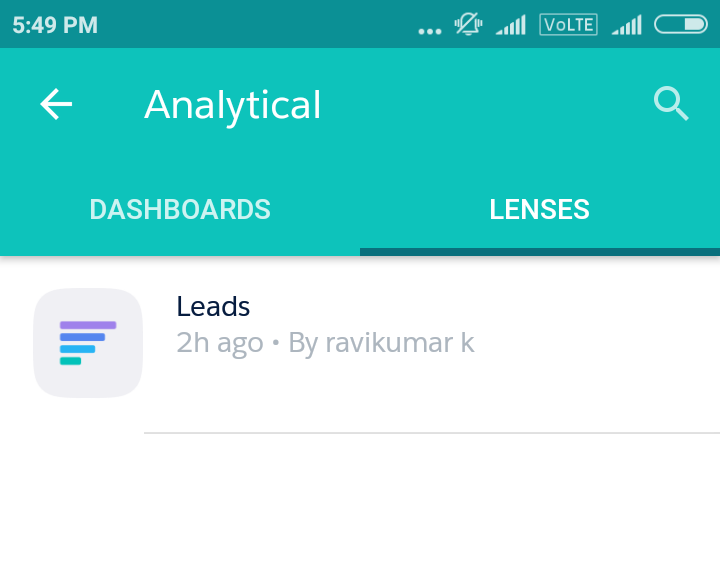
The below screen shot shows the view of Dashboard in mobile view
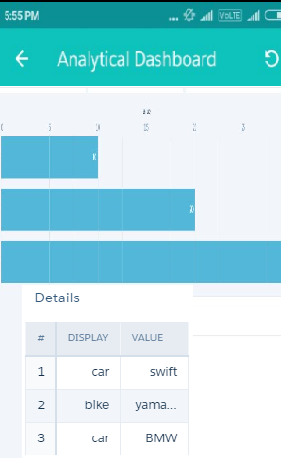
Advantages
- It’s a secure, cloud-based platform.
- It’s mobile first.
- Data can be accessed in mobile without any help from IT.
Disadvantages
- Components are in read-only mode.
- Cannot share or modify the components from this app.
Summary
This article illustrates how to use Wave Analytics in an Android mobile device.
Reference Link