Managing the workforce efficiently in the telecommunication sector is a key factor in enabling process optimization and increasing business productivity. The need for ad-hoc rescheduling, automation of field service planning, comprehensive visibility of the available assets and communication with the customers in real-time makes this whole endeavor tricky. Also, the field service workforce is required to manage and operate in geographically dispersed locations and this further complicates the entire management scenario.

Maintaining field data through paper or spreadsheets leads to data inaccuracy, disconnect between work order history and customer information, and loss of information. The associated costs are ultimately increased as all of these results in an increased number of customer visits. With GPS-based field resources tracking, scheduling and route optimization capabilities and automated customer communications, telecommunication organizations can be proactive with quick access to real-time information.
Telecom companies can benefit from streamlined field service operations in the following ways:
Improved SLAs
Enables effective and real-time task management to meet the expected deadlines.
Cost OptimizationWith automatic dispatchers and real-time task assignments in the system, technicians’ schedules are optimized. They are required to make fewer visits and as a result, logistics and transport costs are reduced.
Customer Communication
Transparency by maintaining real-time communication with status updates.
Field Operation Business Challenges in Telcos
1) Lack of Visibility
The telcos are faced with several challenges as far as field service operations are concerned. Resource optimization and incomplete visibility of the service requests are some of the major ones. The automated tools offer comprehensive and real-time visibility into the different project aspects and enable the companies to identify the exact issue and solve them.
2) MobilityWhile field resources are usually required to perform and update their work on the move, it becomes important for the operators to equip their personnel with mobile applications that allow them to do so in real-time. These quick and periodic updates can then be leveraged by the management for making informed business decisions.
3) Increased Customer Service LevelsIt is becoming difficult to manage the growing demands of customers as more and more people have started using the internet. The businesses are struggling to deliver consistent and delightful customer experiences as customers are using different channels to learn about the services and products. Finding ways to optimize and streamline their mobile field service operations will help the operators meet the evolving demands of their customers.
4) Real-time Location UpdateIt is important for the business to be updated with the field resource’s location. It not only allows them to monitor the resources closely but also provides transparency by enabling them to track the live status of the field resources en-route to providing services.
5) Route PlanningPreparing routes for field resources without automation will increase the cost and degrade the customer experience. Identifying the right field resource to perform the right task (task assignment), finding the best routes and providing ETA are a few major aspects of business that cannot be compromized. Manual intervention in performing these business operations are traditional methods that are now replaced with automation.
Solution
OFSC (Oracle Field Service Cloud), as the name suggests, is a robust tool, in the Oracle Cloud suite, for managing field service operations. It allows businesses to identify the items to be delivered, assign the best resources for the task, pinpoint the ideal routes, provide ETA and resources’ live status to their customers and uplift their satisfaction.
A smart solution is capable of identifying the need for a warehouse visit required for their delivery agents to complete the orders assigned to them. Usually, lesser value items such as SIM cards are already available with the delivery agents to complete their deliveries, however, for higher value items like mobile phones, accessories, etc. the agents need to collect the ordered devices from the warehouse and eventually deliver it to the customer.
Uploading delivery notes against the devices collected from the warehouse, collecting photo ids from the customers during the delivery process and updating the inventory count is all managed within Oracle Field Service Cloud which helps telcos in achieving business and regulatory compliance.
Oracle Field Service Cloud is designed to cater to additional service requests like address updates, and schedule or cancel orders. Oracle Field Service Cloud calls external systems via APIs to update any changes in the location, schedule, or cancellation of orders.
While catering to e-commerce sales deliveries in Oracle Field Service Cloud, telcos can utilize this tool to manage their fixed line installation business operations like managing customer appointments for new device installations and maintenance requests, etc.
Querying or booking appointments, tracking technicians, updating customers with timely notifications, inventory updates, customer reviews, etc. are all managed within Oracle Field Service Cloud. Appointments (activities) are booked from CRM considering the customer preferred time and field resource’s availability. Devices to be installed at customer premises are activated in OSM (external system), and this request for activation is managed within OFSC. Only after receiving an activation success response from the OSM, the tool allows technicians to continue their work on the activity as per the process. In case the service activation request is not successful, the system is designed to pause forthcoming steps. This design ensures the technicians do not complete the activity until the installed devices are successfully activated, which is a crucial business requirement.
Business compliance and transparency are achieved as the technicians need to complete the checklist by updating relevant business information and upload predefined pictures of the installation. These properties in the checklist, along with others are exported to the data warehouse with the help of the Daily Extract feature and as a result of which meaningful reports are generated.
Oracle Field Service Cloud helps companies in capturing customer reviews upon completion of any activity. The customers can give star ratings for the technician who visited their premises along with feedback. This functionality helps businesses identify the gaps and work on the concerned areas in delivering enhanced customer experiences and finding solutions for the complaints.
High Level Solution Architecture
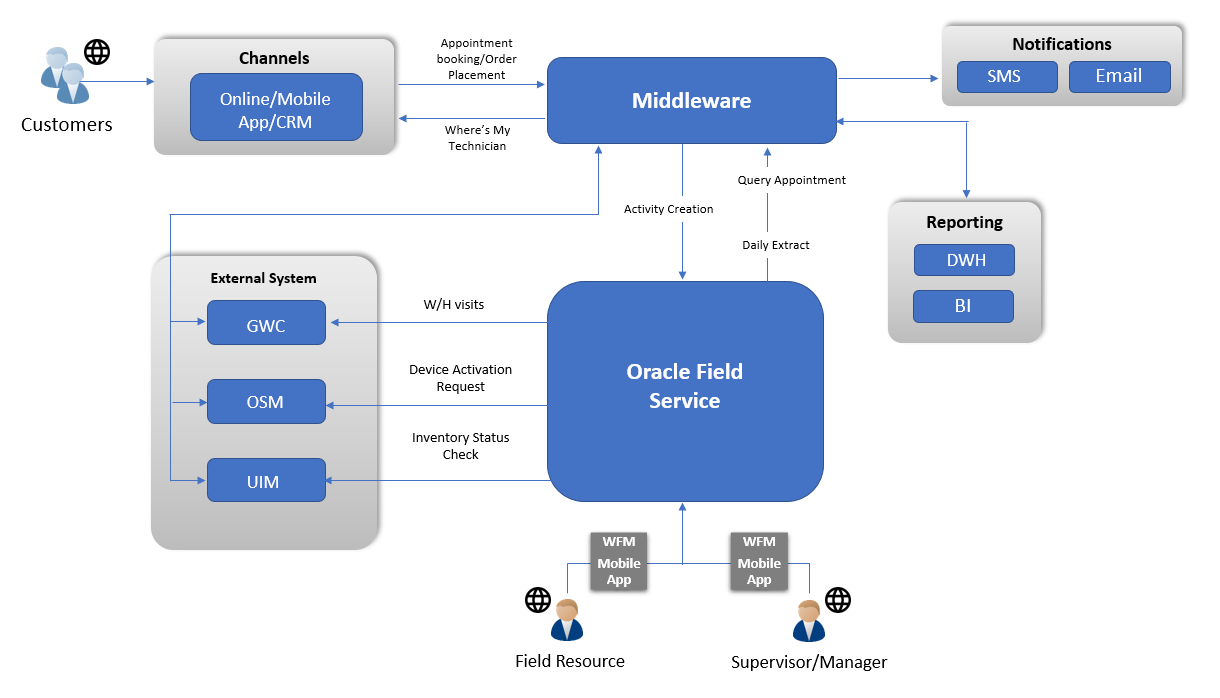
Key Business Functions of Oracle Field Service Cloud
1) New Order CreationIn CRM/Open UI, agents need to select the ‘Appointments tab’ and then select ‘Query appointment slots’, to query OFSC for available slots in real-time, based on Service type, etc.
Oracle Field Service Cloud will display appointment slots for the partners associated with the area code, along with pre-defined capacity (booked/free) (e.g., for 2 weeks). The agents are required to choose one of the appointment slots and select ‘Book’ in CRM.
The CRM will send an appointment booking request to OFSC along with channel details and store appointment reference (OFSC activity Id) in response. The OFSC will create activity and store channel details, CRM order references and other fields accordingly to ensure proper task completion.
2) Reschedule AppointmentAppointments (activities) can be rescheduled from CRM as well as Oracle Field Service Cloud. The agents can query available appointment slots to reschedule the appointment. Once they confirm the slot, they need to follow the above-mentioned process and CRM will update the OFSC with the new time. The same appointment id reference is maintained to avoid confusion.
The technicians can directly update existing appointments with the new schedule. The reason for rescheduling and comment will be entered in the Oracle Field Service Cloud directly.
3) Device ActivationThe technician needs to enter device serial numbers in Oracle Field Service Cloud to trigger the device activation request. This request checks the status of the device in UIM. If the serial numbers are correct and success response is received, a device activation request is triggered in OSM. Upon successful activation of devices in OSM, OFSC receives a success response which helps field technicians confirm that the activation process is completed successfully. This process is managed through a plugin designed within Oracle Field Service Cloud to provide a holistic solution.
4) Customer Feedback Collection and Technician RatingThe customers will receive a feedback link as part of the activity completion notification. They can give star ratings along with comments.
5) Daily Extract for DWH reportingExtract reports every day to store and process meaningful information utilizing OFSCs’ Daily Extract functionality. Even though Oracle Field Service Cloud is a transactional tool that can’t store data for more than 90 days, the daily extract functionality helps store the data in the Data warehouse. Therefore, you can stop worrying about the data items of more than 90 days in the past getting deleted.
6) NotificationsAll appointment related notifications are sent by the Oracle Field Service Cloud. Telecom companies can notify their customers of order creation, order rescheduling, order cancellation, order completion, etc.
7) Technician TrackingWhere’s My Technician (WMT) functionality helps locate field resources giving supervisors control over the technicians’ movements. The supervisors can assign urgent tasks considering the resources’ location. This functionality is also extended for customers as they can track their technicians and plan their activities better on the day of the appointment.
End-to-end Journey with Oracle Field Service Cloud
1) Order Booking
The customer can book an order online through the web portal.
2) Web Order Creation in OFSCOnce the customer has completed the order booking process, an order (activity) with the relative required information such as the items and location is created in the Oracle Field Service Cloud for the advisors to complete their deliveries.
- Notification: Web orders are confirmed by notifying the customers via Email/SMS which gets triggered through the OFSC.
Web orders created in the Oracle Field Service Cloud remain in the common pool (bucket) until the routing feature is executed which assigns activities to field resources. The OFSC ‘Routing’ leverages a sophisticated algorithm to optimize resource utilization. It learns about your resources and activities through the information entered and the data collected in real-time. It then uses that information to generate routes that optimize the mobile workforce.
The booking system sends the activities to be completed to the OFSC. OFSC identifies the necessary skills and skill levels for the activity as well as any other requirements and then identifies resources with a matching set of skills and skill levels. Oracle Field Service Cloud then assigns the activity to the most skilled resource. As an ideal resource is assigned, the telecom company can leverage certain benefits such as cost savings, short turn-around times and improved customer services.
4) Auto Creation of Warehouse Visit ActivityAs per business requirements, the routing profile looks for the required inventory in an activity and then checks for the corresponding resources having the required inventory to complete the activity (delivery). In case, the required inventory is not found in the field resource’s pool, it then looks for the required inventory in the Warehouse inventory pool. If the required inventory is found in the Warehouse inventory pool, the routing automatically identifies the need for a warehouse visit to collect the required inventory for completing the activity (delivery). To cater to warehouse visit requirements, the system automatically creates a Warehouse visit activity and assigns it to the field advisor along with other customer activities (web orders) to be delivered.
5) Delivering Customer OrdersOFSC mobile application lets the field resources access and update their work on the go.
Once the activities (web orders) are assigned to the field advisors through a routing plan, the advisors will be able to view the activities on their route screen.
- Setting enroute:
When the delivery agent starts his journey to the customer location, he updates the activity status from pending to en route.
- Notification: Upon updating the activity status to ‘Enroute’, OFSC will trigger email & SMS notifications to the customers informing them the delivery agent is on the way for the delivery along with the tracking link.
- Starting activity:
Upon reaching the customer location, the delivery agent starts the activity specified in the Oracle Field Service Cloud. The -items delivered to the customer as a part of the order is marked as ‘Installed’ inventory in OFSC which updates the inventory status, and the same inventory no longer remains in the delivery agent’s inventory pool. This system update helps to avoid any inventory duplication and ensures accuracy.
- Notification: The activity’s status will only be changed to initiated when OFSC will trigger email and SMS notifications to the customer confirming the delivery agent has reached their place.
- Uploading customer docs:
In compliance with local regulations, the customer identity document is uploaded to Oracle Field Service Cloud before completing the order (activity).
- Customer signature:
Once the items are successfully handed over to the customers, they can sign for their deliveries confirming the receipt of their ordered items. This is simply achieved with the OFSC’s standard functionality.
- Completing the order:
After completing the process, the delivery agent ends the activity in field service which marks the activity status as ‘complete’ in Oracle Field Service Cloud.
- Notification: Ending the activity will trigger email & SMS notifications to the customer confirming their order is delivered.
Mastek Accelerators
1) Reschedule/ReaddressThe customers will be able to reschedule/readdress the activity via an online portal.
- --The activity schedule will be updated in Oracle Field Service Cloud via middleware.
The customers can call and reschedule/readdress the delivery.
- -- The care agent, advisor and admin shall update the location/schedule via the OFSC.
- -- The plugins are designed to perform reschedule/readdress activity in the OFSC. The middleware API updates the warehouse system and triggers notifications.
- -- Activity moves to a specified date on either parent bucket or remains with the advisor --as per the business requirements.
The cancel Plugin is for activity cancellation which requires a WH visit. The plugin will check the status of associated WH activity.
- -- If the WH activity status is 'Completed', then the plugin will invoke the 'Returns' API which will notify order cancellation to the warehouse system via middleware. The warehouse will expect the devices to be returned in this scenario.
- -- If the status is 'Enroute', 'Pending' or 'Started', then the plugin will invoke the 'Cancel' API which will notify order cancellation to the warehouse system via a middleware. No devices are expected to be returned as they were not yet collected from the warehouse.
SIM-only orders which do not require WH visits will be cancelled via the standard cancel button.
Order cancel confirmation notification will be sent to the customer.
3) Warehouse Returns ActivityThe plugin is designed for activities where there are device transfers from the advisor inventory pool to the WH inventory pool. Upon successful transfer, the status of the device is also updated
4) Document UploadRegulatory compliance does not permit storing uploaded documents on the cloud. Therefore, an accelerator was developed to store the uploaded files from OFSC directly on the remote servers.
5) Serial Number CheckIt is a process used to provision and activate the devices at the customer premises by the field technicians.
The field technician will initiate the process by scanning and submitting the devices’ serial numbers. This accelerator is designed to first validate the technician's inventory. If the scanned serial numbers are available with the technician, it will validate the device in UIM (external system) after which it will update in OSM (external system) for activating the device at customer premises.
6) Cost & Additional PurchaseThe cost & additional purchase plugin is built to allow field technicians to purchase the device(s) additionally that needs to be installed at customer premises.
7) Assess ActivityAssess activity plugin is used to check and mark the activity that was performed for the same customer in the last 30 days. It helps businesses identify if technicians are visiting the same customer repeatedly.
8) Inventory ManagementWith this plugin, businesses can manage inventory by uploading and transferring the devices to the respective technicians. Once the devices are loaded on the parent bucket, supervisors/dispatchers can assign these inventories/devices to the respective field technicians’ bucket for further provisioning.
9) Recover Faulty DeviceFor any faulty devices encountered by field technicians during a customer visit, this plugin deinstalls the faulty device in OFSC and updates the inventory status accordingly.
Solution Benefits
1) Enabling MobilityTelcos can empower the technicians with mobility by allowing access to OFSC mobile application. Field technicians can download the mobile app and access all functionalities required to perform the desired action.
2) SchedulingAppointments are booked considering customers preferred slots and availability which helps optimize field resources and provide higher customer satisfaction in parallel.
3) Enhanced Customer ExperienceCustomers can receive updates about their appointments/orders through email & SMS notifications. They can track their orders and their status with the WMT link. Several aspects such as order cancellation, rescheduling and change in the address are controlled by the customers and they can update their orders as per their preferences. Order-related modifications are made in OFSC with the help of APIs which does not require additional supervisor efforts of updating these changes in OFSC.
4) Route PlanningOFSC routing module helps identify the best routes for a field resource considering assigned activities, traffic, and shortest routes without manual intervention.
Boost Your Field Workforce’s Efficiency with the Oracle Field Service Cloud (OFSC)
Telecom operators can efficiently manage their employees’ and customers’ expectations by creating their field service management strategies around OFSC. With the solution, businesses can offer proactive and outcome-based field services and improve customer satisfaction quotient. Also, as the job scheduling and routing processes in OFSC are based on AI and machine learning, the mobile resources are able to increase on-time arrivals, minimize downtimes and enhance their productivity.
With 1300+ Oracle Cloud customers spread in 40+ countries, Mastek is your ideal cloud implementation partner. Our 2000+ experts are well aware of the industry best practices and can enable you to create a modern field service management strategy.
Let’s connect to realize business growth opportunities, today!
